Topograph - v1.0.0
Download the latest release here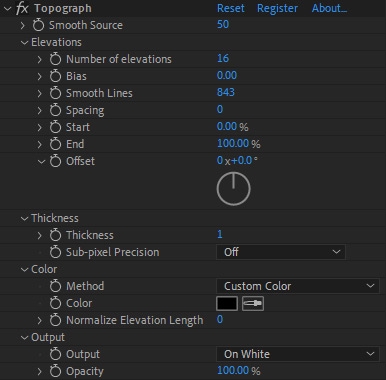
Smooth Source
Blurs the input image. The highest will provide smoother, cleaner lines. The lowest will draw steep, sharky lines but will reveal more of the original footage contours.
Number of elevations
Number of slices in the 2D Histogram. Think of a mountain 1000m high. If the number of elevations is set to 4, elevation lines will be drawn by cutting the mountain every 250m.
Since more than one region or contour can happen at the same level, the number of lines drawn can be higher.
Bias
From -1 to 1. If we get back to our mountain metaphor, this setting defines which altitude will be more focused on. By default, set to 0, the elevations will be seperated evenly throughout the height of the mountain. When set to negative values, the lower-end of the mountain will have more separations and when set to positive values, the top of the mountain will get more separations.
Concretely, setting negative values will draw more lines in the darker regions of your image, while setting positive values will draw more lines in the brightest regions of your image.
Smooth Lines
Additional blur on top of the smoothed source, to allow for even smoother lines.
Spacing
Each points on a line can be separated to draw circles instead of lines, that allows for a different look.
Start / End
Defines each line's starting percentage. Useful for animating transitions.
Offset
This setting will offset the starting point of each lines. Visible only if start is greater than 0% and/or if end is lower than 100%, or if Color Method is set to "Gradient".
Thickness
In number of pixels, the thickness of the drawing. Can be used in conjunction with the next setting for more precise values.
Sub-pixel precision
Draws the image with less-than-one-pixel accuracy. This allows, for example, thickness to be finer than 1 pixel.
Color > Method
Different choices for colorizing the lines:
- Custom Color
Choose a line color with the color picker.
- Reveal Source
Draw lines with each pixel's original color.
- Smooth Colors
Takes the color from the blurred version of the source image (according to the "Smooth Source" setting). This generally allows for smooth gradients along the lines.
- Elevation Length
Longest lines will be drawn black, while shortest lines will be drawn white. Everything line in-between will have a greyscale value according to its length. Can be used in conjunction with the "Normalize Elevation Length" setting.
- Gradient
Each line will start black and finish white.
Normalize Elevation Length
Only used when Color Method is set to "Elevation Length". Sets the maximum length calculated for colorizing the lines, to control the overall gradient. If set to 0 (default), maximum length will be automatically calculated from the longest line.
Output
Defines which background to use.
Opacity
Opacity of the drawing over the background.